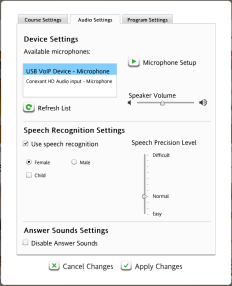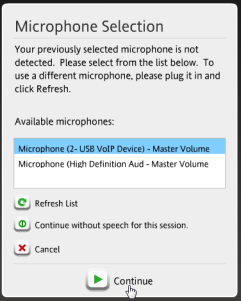
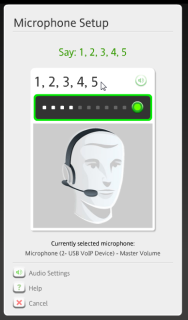
In Rosetta Course®, you’ll use your headset to listen to native speakers and speak into the microphone. Our speech-recognition technology, which helps you learn to pronounce words correctly, works best when you're using a headset with a microphone.
When you begin Rosetta Course, you'll set up your headset.
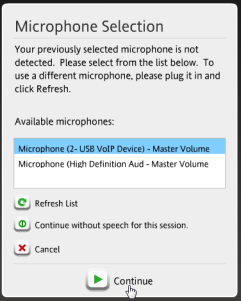
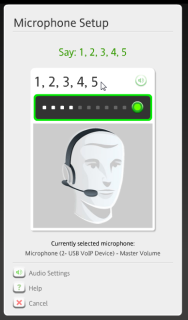
While you're in Rosetta Course, you can select a different headset or adjust the audio settings.