From the Home Screen
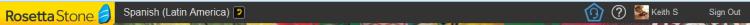
 The Change Language option appears if you have more than one language, and lets you switch to another language.
The Change Language option appears if you have more than one language, and lets you switch to another language.
 Hover over the Studio icon to check your schedule. Click the icon to schedule a session.
Hover over the Studio icon to check your schedule. Click the icon to schedule a session.
 Click items under the Help icon to contact support or get more information.
Click items under the Help icon to contact support or get more information.
 Under your name and avatar are several links. Click Preferences to edit your profile, change your sign-in information, or manage your subscription. Click History to view your stamps.
Under your name and avatar are several links. Click Preferences to edit your profile, change your sign-in information, or manage your subscription. Click History to view your stamps.
 Click Sign Out to exit Rosetta Stone.
Click Sign Out to exit Rosetta Stone.
From within Rosetta Course

 Click the Preferences icon to set your preferences for Rosetta Course.
Click the Preferences icon to set your preferences for Rosetta Course.
 From any screen, click the Rosetta Stone logo to return to the home screen.
From any screen, click the Rosetta Stone logo to return to the home screen.

