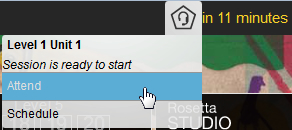
When it's time for your Rosetta Studio® session, click Attend in the Rosetta Studio menu on the toolbar. Follow the prompts to calibrate your headset. If you have any problems, click Live Help.
Tip: Go early to your session to make sure your headset is set up correctly.
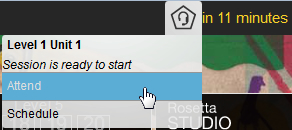
If you're away from your computer, you can still attend a scheduled Rosetta Studio session on select mobile devices. Search your app store for Rosetta Studio.
