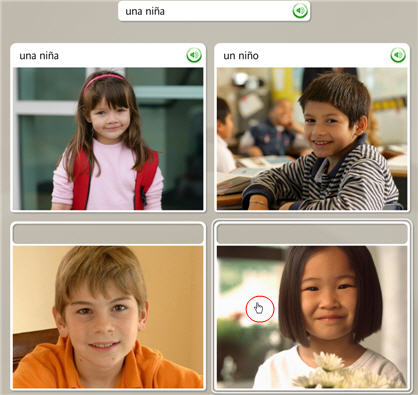
This screen helps you learn language by associating images with words.
A prompt appears at the top of the screen for you to match with one of the pictures below. You will hear a native speaker say the phrase in the prompt. You can click the speaker icon to hear the phrase again.
Click the image that matches the prompt:
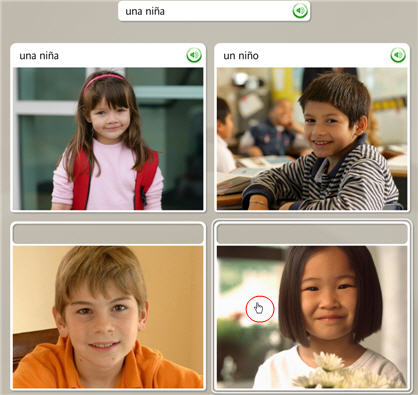
If you choose the correct answer, you will see a green checkmark and move on to the next screen. If you choose an incorrect answer, you'll be prompted to choose again.
In some screens, you hear the spoken phrase without seeing the text.
In some screens, a small picture appears in the prompt at the top of the screen. Click the empty box that corresponds with the small picture.