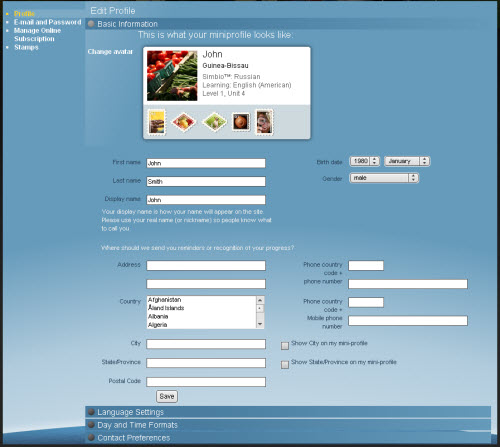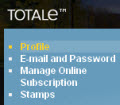In the Basic Information tab, you'll see the information you entered when you first set up your TOTALe account for online services. You'll also see your mini-profile that other learners will see on the TOTALe site.
- Click Change avatar to choose a different picture to display in your mini-profile.
- Your First name and Last name won't be displayed on the TOTALe site.
- Your Display name is how your name will appear on the TOTALe site. We suggest that you use your real name with last initial so that you can carry on conversations in the community, and your Connections can recognize you.
- Your Birth date is required so we know whether you are eligible for online services.
- Your Gender helps the Rosetta Stone speech-recognition technology adjust to your voice type, and helps us customize activities for you in Rosetta World, such as role-playing games.
If you need to edit the grayed-out fields, click the Change Learner icon in the Toolbar.
If you'd like to receive postal mail from Rosetta Stone, such as recognition of your progress, enter your postal mailing address.
Check the boxes to display your city and state or province on your mini-profile.
- Address - Enter your postal mailing address, if you've chosen for us to send you postal mail in Contact Preferences.
- Country - Choose the country where you're using TOTALe. Your country will be displayed in your mini-profile.
- City - Enter your city as part of your mailing address, or to display in your mini-profile.
- Show City on my mini-profile - Check to display your city in your mini-profile.
- State/Province - Enter your state or province as part of your mailing address, or to display in your mini-profile.
- Show State/Province on my mini-profile - Check to display in your mini-profile.
- Postal Code - Enter your zip code or postal code as part of your mailing address.
- Phone country code
Enter your telephone contact information that you want us to use to contact you for the reasons you select in Contact Preferences in your Profile.
- Phone country code + phone number Include your international telephone code and the complete number including your local area code.
- Phone country code + Mobile phone number Include your international telephone code and the complete number including your local area code.