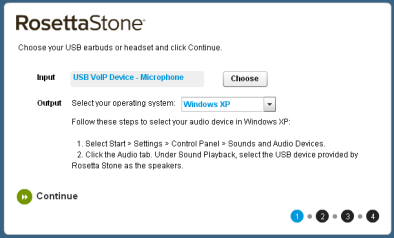
In Rosetta Studio®, you’ll interact with others in a live practice session led by a Studio Coach. You'll need to use a headset in Rosetta Studio to avoid audio problems such as echo. For the best experience, go to your Studio session ten minutes early to test your headset.
When you begin a Studio session, you’ll set up your headset.
Select your headset and click Continue. Follow the prompts.
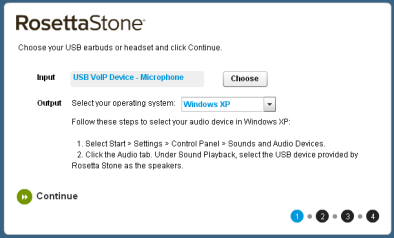
If you have audio difficulties during a Studio session, you can adjust the settings or get live help.
To adjust the audio settings in Rosetta Studio:
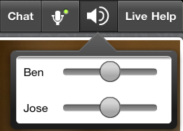
If you continue to have technical issues during a Studio session, click Live Help in the upper right corner, and a technical support representative will respond promptly.