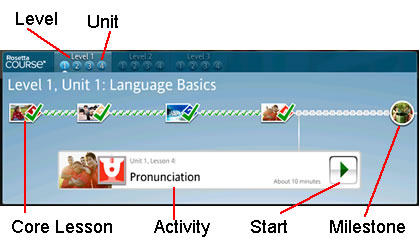
You start Rosetta Course from your Rosetta Stone TOTALe™ Home Screen.
The Rosetta Course section of the TOTALe Home Screen displays your progress and lets you navigate within your course.
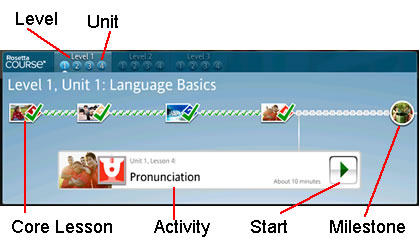
 Click the green arrow to start Rosetta Course.
Click the green arrow to start Rosetta Course.
Rosetta Course automatically begins where you left off, at the next activity for you to complete.
Note: When you're not connected to the Internet or if you only have Rosetta Course, you'll see a simpler version of the Home Screen. See The Home Screen to learn more.
Expand a link below to learn about the