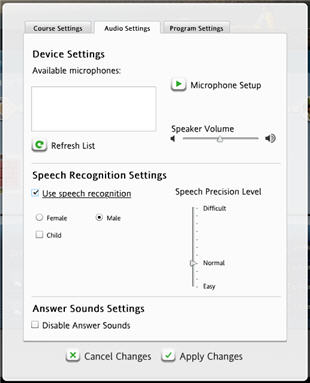
The settings related to audio devices, speech recognition, and other sound settings can be adjusted on the Audio Settings tab.
Change Device Settings
Use the Device Settings to choose a different headset, or adjust the settings for your headset. You can also adjust Speaker Volume.
Click Microphone Setup to launch the screen that adjusts to your voice. See Set Up the Headset.
Set the Speaker Volume using the slider bar, which is also accessible directly from the Preferences menu.
Speech Recognition Settings
Check Use speech recognition to receive feedback on the accuracy of your speech. If you turn off speech recognition, you will no longer be prompted to speak. In speaking screens, you'll just listen to the native speaker.
Speech Precision Level
Set the level of precision required for the speech recognition software to recognize your pronunciation as correct.
Use the slider to select a speech precision level to set the software’s response to the accuracy of your pronunciation, in a range from Easy to Normal to Difficult.
Voice Type
Select Male or Female to help speech recognition match your voice.
Answer Sounds Settings
Check Disable Answer Sounds to turn off the sounds that indicate correct and incorrect answers.
![]() Click the Preferences icon on the Toolbar and select Set Preferences.
Click the Preferences icon on the Toolbar and select Set Preferences.